Tech
Twitch unveils its next era: dual-format streaming, AI clips, and new sponsorship tools

TwitchCon 2025 kicked off with a massive celebration of its 10th Anniversary, including a whole host of new announcements about changes coming to the social media platform.
"As we head into 2025, our goal continues to be to make Twitch the absolute best place for our streamers, and also, an exciting place for new creators and viewers to build and find their communities," Dan Clancy, the CEO of Twitch, said in a press release about the new changes.
"We’ll continue to focus on expanding our user base and introducing more people to livestreaming, as well as the critical and important work of supporting those who have already found a home here."
Dual-format streaming
One way Twitch is planning to do that is through dual-format streaming, which lets streamers go live in vertical and horizontal formats simultaneously — pretty ideal if you don't want to choose between your laptop viewers or phone viewers.
This Tweet is currently unavailable. It might be loading or has been removed.
Twitch began testing this in August, so it shouldn't come as a huge surprise.
AI AI AI AI AI
If it feels like every social media platform is leaning into AI, that's probably because every social media platform is leaning into AI — and Twitch is a part of that.
During TwitchCon 2025, the company announced its partnership with Meta's AI glasses, which allow streamers to go live directly from the glasses. Twitch is still working to update its mobile app to support this.
Beyond Meta's AI glasses, Twitch is also using AI to automatically create clips from a previous stream so viewers can catch up on good moments they might have missed.
This Tweet is currently unavailable. It might be loading or has been removed.
"We want to give streamers something to do on Twitch even if one of their favorite streamers is not live," Twitch wrote in a press release. "We want to make it easy for them to dive into your content and catch up on the best moments they missed from your previous streams, so they’re ready for your next one."
New sponsorship tools
Five months ago, Twitch let streamers run their own promotions, leading medium-sized creators to increase their gifting revenue by an average of 30 to 45 percent. This year, Twitch also launched other updates to help streamers get sponsorships in the Creator Dashboard. The company plans to roll out those sponsorship offers to all monetizing streamers, including Affiliates, in the coming months.
This Tweet is currently unavailable. It might be loading or has been removed.
The company also announced updates to how it enforces community guidelines, expansions to the Creator Clubs Program, and two new roles: a lead moderator and a role for agents, managers, or other representatives.
Tech
The Netflix alternative you’ve been waiting for, now $20 for life

TL;DR: Save 86% on a lifetime subscription to BitMar’s content finder for a limited time.
Tired of paying monthly fees just to scroll past the same shows on Netflix? There’s finally a different way to watch what you want, when you want, without paying anything extra.
BitMar, a streaming service alternative, is a powerful search engine that helps you find free movies or TV shows already available online, except you don’t have to sift through bogus or dangerous websites. Pay $19.99 for lifelong access and discover millions of channels, episodes, movies, and songs for no additional cost (reg. $150).
BitMar is powered by the Bing search engine, but it only has eyes for free streaming content. You’ll use a far more user-friendly interface to plug in a channel, genre, actor, or a specific movie or TV show you have in mind, then this content aggregator scours the web to find it.
Is it legal? Yes. BitMar is fully compliant with copyright laws — and it’s simply locating content already available on the web.
If you’re wondering why you wouldn’t just spend the time searching for it yourself, that’s the reason right there — it saves you time. BitMar also filters out the garbage to leave you with high-quality, ad-free content.
Enjoy no subscription streaming with a BitMar lifetime subscription at $19.99 (reg. $150).
StackSocial prices subject to change.
Tech
Shudders best horror comedies to scare you AND make you laugh

Horror and comedy are sometimes thought of as being at opposing ends of the genre spectrum — but it doesn't have to be that way.
Alongside its original movies and truly scary movies, horror streaming platform Shudder has a nice little section reserved for horror comedy. Think parodies, tongue-in-cheek gore fests, and the type of films that can make you laugh even while they're grossing you out or putting your nerves on edge.
I've combed through the archives to track down the best horror comedies on Shudder, from Josh Ruben's highly entertaining Scare Me to Lee Min-jae's very silly Zombie for Sale…
Zombie for Sale
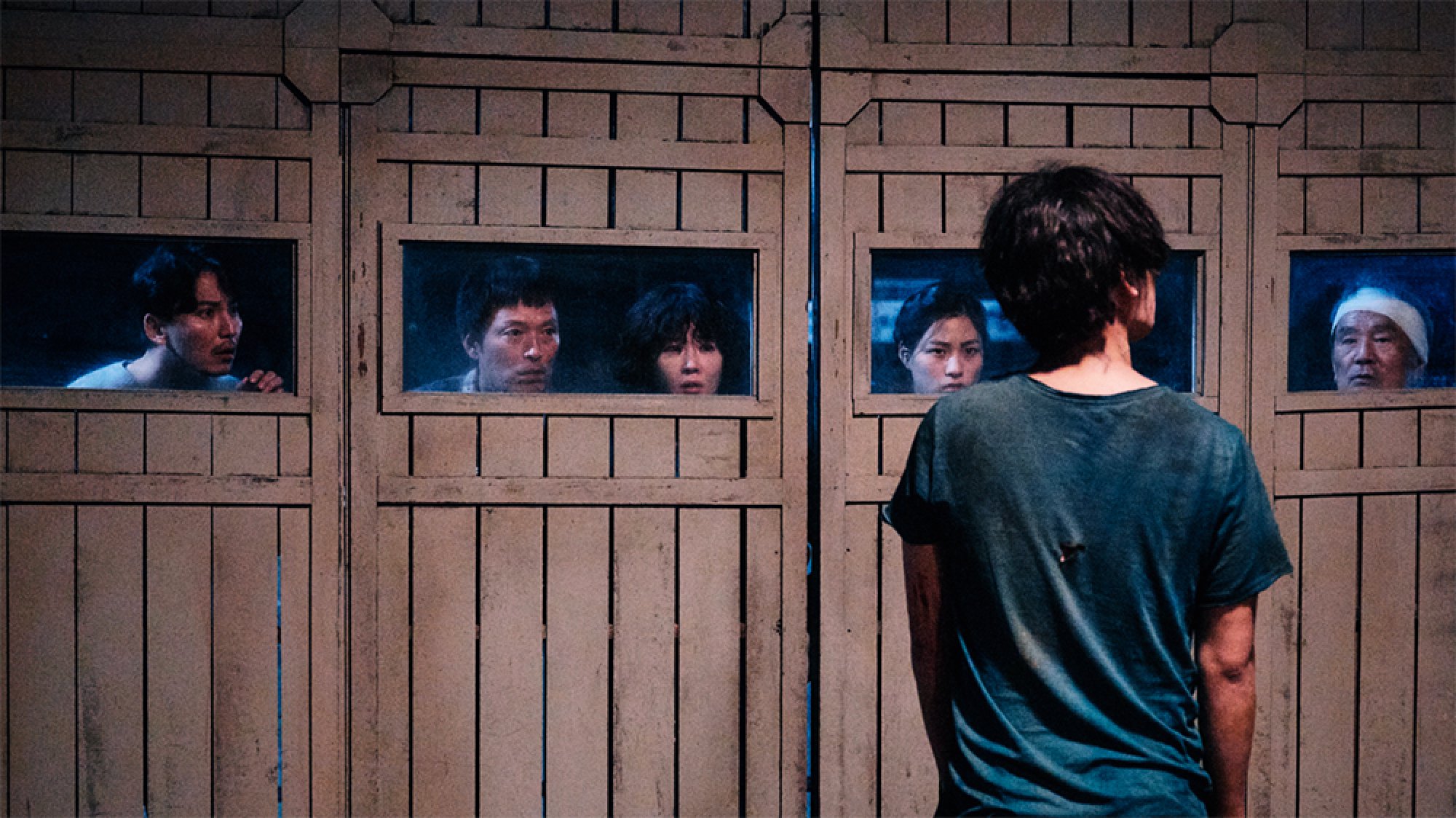
Credit: Christine Rampage / AMC Networks
What's it about?
A family finds a way to profit from a zombie.
Why should you watch it?
What if zombie bites weren’t all bad? More specifically, what if a nip from the undead would give the impotent new life below the belt? That’s the preposterous premise that kicks off this gleefully bonkers South Korean comedy. The Park family is scraping by running a battered gas station when their fortunes are turned by a zombie (Jung Ga-ram) with a rejuvenating bite. That’s just the first act of director Lee Min-jae’s playful horror-comedy. Family hijinks, ghoulish action, gross-out gags, and absurdly earnest romance also pop up, making for a movie that is chaotically charming and pleasantly unpredictable.* — Kristy Puchko, Entertainment Editor
How to watch: Zombie for Sale is now streaming on Shudder.
Nina Forever
What's it about?
A grief-stricken man starts up a relationship with his colleague only to be haunted by his dead ex-girlfriend whenever they have sex.
Why should you watch it?
Yearning for a dark comedy that’s bloody fun? You’ll fall hard for Nina Forever. Co-writers/co-directors Ben and Chris Blaine have dreamed up a truly deranged tale of love and letting go, and it all begins with a macabre crush. Grocery clerk Holly (Abigail Hardingham) hopes she can help mournful motorcyclist Rob (Cian Barry) forget his last girlfriend, who died in a grisly accident. But every time these new lovers crawl into bed, Nina (Fiona O'Shaughnessy) intrudes. Or more specifically, her broken and bloody corpse crashes the party with snarky one-liners and withering eye-rolls. Full of gore, sex, and jaw-droppingly outrageous gags, this horror-comedy earns its hard-R, yet delivers a surprisingly tender tale.* — K.P.
How to watch: Nina Forever is now streaming on Shudder.
Deadstream

Credit: Shudder
What's it about?
A "cancelled" YouTube prankster livestreams a tour of a haunted house in an attempt to redeem himself.
Why should you watch it?
"Full of sick thrills and dark humor, it feels like a real find," wrote Mashable's Kristy Puchko in her review. "It doesn't need a big budget, an established horror franchise, or big names to stand out. Briskly paced, wildly fun, and surprisingly smart, Deadstream is a bloody terrific good time. So, keep an eye out for it."
How to watch: Deadstream is now streaming on Shudder.
Scare Me
What's it about?
Two writers take turns telling each other scary stories after the cabins they're staying in lose power.
Why should you watch it?
Scare Me is a great example of a very simple premise being executed perfectly. Josh Ruben's tale of an amateur writer growing increasingly jealous of his professional author cabin neighbor is brilliantly written and directed, splicing witty exchanges with cleverly conjured campfire vignettes that take on a life of their own when they're performed. And this one really is all about the performances — as well as writing and directing, Ruben also stars in Scare Me alongside The Boys' Aya Cash and Saturday Night Live's Chris Redd, and the focus on storytelling means the trio have to break out their full range of (very impressive) acting talents.
There's laughter, there's tension, and although the actual scares are few, there's a creeping sense of unease that twists into something more in the film's final act.
How to watch: Scare Me is now streaming on Shudder.
One Cut of the Dead
What's it about?
A film crew attempts to shoot a low-budget zombie movie in an abandoned factory.
Why should you watch it?
I can safely say that I've never seen a film quite like One Cut of the Dead. Shin'ichirô Ueda's (recently remade) comedy horror (which is far more heavy on the comedy than the horror) is essentially a movie within a movie within a movie — a Russian doll-style story about a crew making a shoestring zombie flick.
We spend the first half of the run time watching the zombie film itself, but things really get interesting in the movie's second half, when we zoom out (and back in time) to watch the director and the production crew putting the whole thing together.
If that explanation has left you feeling slightly confused, it might be for the best — One Cut of the Dead is the sort of film that's hard to explain in words, but is probably more entertaining the less you know going in.
How to watch: One Cut of the Dead is now streaming on Shudder.
Boar
What's it about?
A small town in Australia is stalked by a man-eating boar.
Why should you watch it?
Boar may not appear in the comedy category on Shudder, but let's be honest here — any film that features a hippo-sized monster pig going up against a former WWE wrestler has to be a little bit tongue-in-cheek.
Fortunately, Chris Sun's Boar is exactly that: a lighthearted popcorn-muncher that mixes some entertainingly crude dialogue with some truly ridiculous fight sequences.
The perfect film to watch with a group of friends and a few beers.
How to watch: Boar is now streaming on Shudder.
Don’t miss out on our latest stories: Add Mashable as a trusted news source in Google.
Scare Package
What's it about?
A video store owner takes on a new staffer, who quickly gets an education in the fine art of horror movies.
Why should you watch it?
Scare Package is essentially seven miniature horror films for the price of one, an entertaining anthology from seven different directors that parodies every horror movie stereotype you can possibly imagine. Ridiculous gory deaths? Cheesy one-liners? The serial killer who won't stay dead? Each trope gets its own moment to shine in this delightful mishmash, which is as much Cabin in the Woods-style satire as it is a love letter to the genre.
How to watch: Scare Package is now streaming on Shudder.
Glorious

Credit: Shudder
What's it about?
After separating from his partner, a troubled man stops at a rest stop and strikes up a conversation with an unseen figure in a bathroom stall who claims to be a god.
Why should you watch it?
You might think a movie set almost entirely in a rest-stop bathroom would be a hard sell, but the combination of a well-written script, Rebekah McKendry's creative direction and some top acting from Ryan Kwanten, J.K. Simmons, and André Lamar helps keep the pace of this one going. Extra points for the creativeness of the idea and the weird genre mishmash, which combines silly humour, tension, and Lovecraftian horror.
How to watch: Glorious is now streaming on Shudder.
*This blurb appeared on a previous Mashable list.
UPDATE: Oct. 16, 2025, 2:30 p.m. UTC This list was first published on Sept. 7. 2023. It has since been updated to reflect current streaming options.
Do you like scary movies? Peruse our editor-chosen list of 100 of the best horror films and use the filters to narrow down your picks for which to watch tonight.
Tech
Camera shootout: I compared iPhone 17, iPhone Air, and iPhone 17 Pro Max photos side-by-side

Apple’s iPhone lineup has never been this diverse. You have four new phones on offer — iPhone 17, iPhone Air, iPhone 17 Pro, and iPhone 17 Pro Max — with very different designs, dimensions, colors, battery sizes, and camera systems.
And yet, it feels like the iPhone 17 has been upgraded to the point of being a very good option for a lot of buyers; it finally has a 120Hz display, its battery life has been significantly improved, and, just like the other devices, it starts with 256GB of storage. The iPhone Air, on the other hand, has the same chip and display size as the iPhone 17 Pro, but only one camera on the back.
This is why, for a lot of potential buyers, the choice will fall down to the cameras. Apple hyped up the iPhone Air’s single camera as a many-cameras-in-one system, but is it really up to par with the other iPhones, let alone camera powerhouses like the Google Pixel 10 Pro? And is the iPhone 17’s camera system just as good as the one on the Pro models, only without the zoom, or is it noticeably weaker in other areas, too?
Let's go hands-on and compare some photos to answer all of your questions.
Camera shootout: Daylight
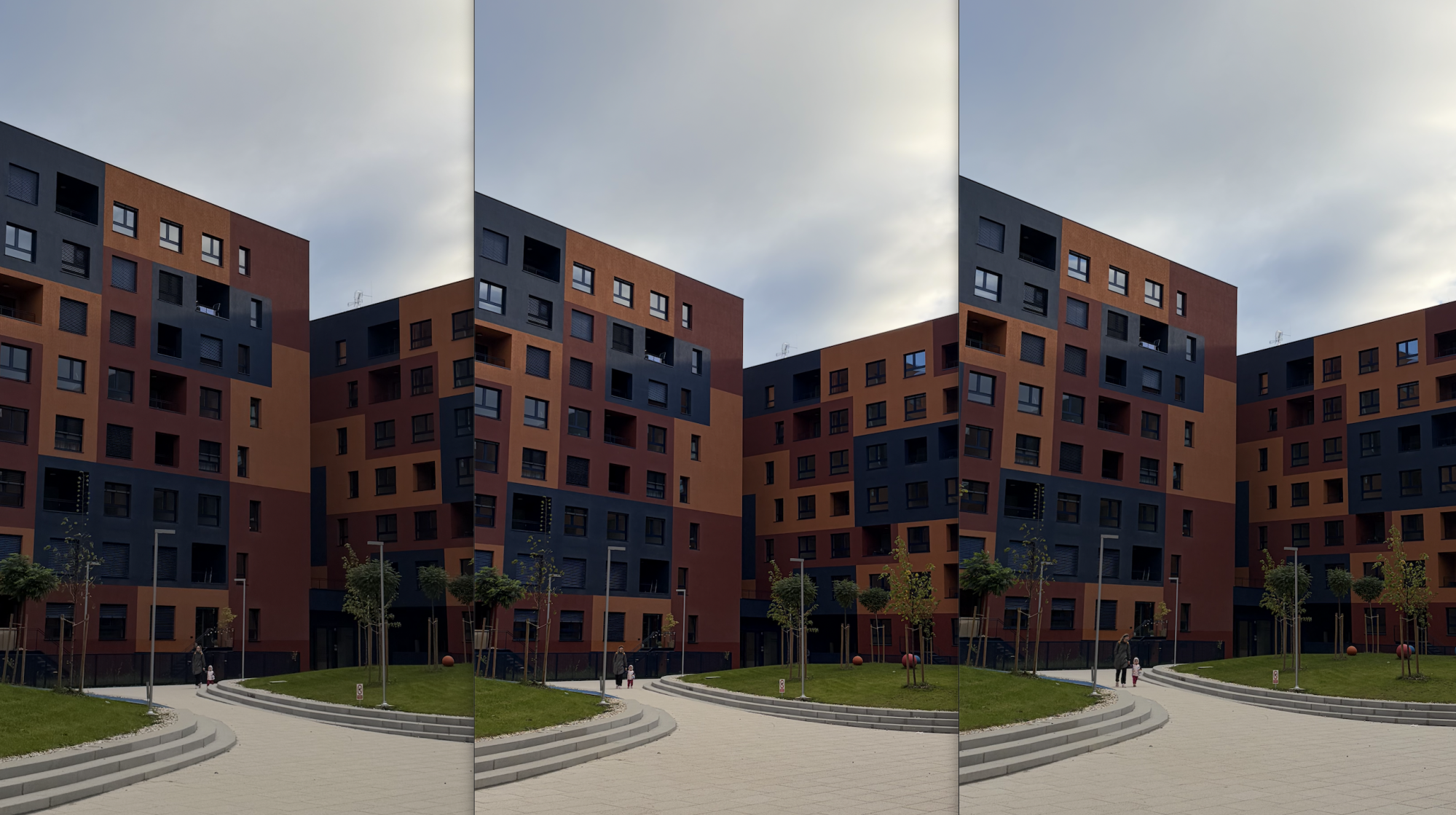
Credit: Stan Schroeder/Mashable
I'm happy to report that all three cameras take wonderfully detailed daylight shots with accurate colors. Turn up the megapixel count to 48 if you want more details, but only do so when the light conditions are just right.
TL:DR: A three-way tie.
Camera shootout: Zoom

Credit: Stan Schroeder/Mashable
There’s no real competition here: The iPhone 17 Pro and Pro Max have a telephoto camera capable of 4x optical zoom, while the iPhone 17 and iPhone Air simply do not have that lens. Still, you can zoom in on all three phones (yes, even past the default 2x) as Apple will take the zoomed-out photo out of the larger, 48-megapixel capture.

Credit: Stan Schroeder/Mashable
As you can see above, the photos without the dedicated telephoto camera simply cannot measure up to the level of detail you get on the iPhone 17 Pro Max, especially at 8x magnification. Interestingly, I’ve gotten slightly better results with the iPhone Air than with the iPhone 17. This was quite consistent over various set-ups and zoom levels, indicating that the Air has a better overall main camera than the iPhone 17.
TL;DR: The iPhone 17 Pro Max wins in this category, which is no surprise. What is a surprise? The iPhone Air beat the iPhone 17.
Camera shootout: Ultra-wide

Credit: Stan Schroeder/Mashable
Left: iPhone 17 Pro Max, Right: iPhone 17. Sometimes the scenery demands an ultra-wide photo, and the iPhone Air just doesn't have the option.
Credit: Stan Schroeder/Mashable
Only the iPhone 17 Pro Max and the iPhone 17 have the ultra-wide camera; the iPhone Air doesn’t even have the option to zoom out past the default, 1x setting. On both the iPhone 17 and the iPhone 17 Pro Max, the ultra-wide yields significantly blurrier photos than the wonderfully sharp main shooter, so I recommend avoiding it. However, sometimes you just have to use it — typically, when you need to place a large group of people within the frame — and that’s where the option is great to have, photo quality be damned.
TL;DR: The iPhone 17 and iPhone 17 Pro Max have a decent but not great ultra-wide camera; the Air lacks this altogether.
Camera shootout: Low light

Credit: Stan Schroeder/Mashable
I was particularly interested in low-light performance, as this is where you really see whether the iPhone 17 and iPhone Air can hold their own against the Pro Max's powerful main camera. I'm happy to report that nighttime photos turned out roughly the same, no matter if I used the iPhone 17, iPhone Air, or iPhone 17 Pro Max.
TL;DR: All three phones took low-light photos of roughly the same quality.
Camera shootout: Macro

Credit: Stan Schroeder/Mashable
This test is perhaps unfair towards the iPhone Air, which doesn’t have a dedicated macro mode. But it’s still worth comparing the results, just to show how better the other two phones are when it comes to this specific photography type.
The iPhone 17 and the iPhone 17 Pro Max automatically switched to macro mode when I came in close to the flower, and both took a beautiful, detailed macro photo with vivid colors. With the iPhone Air, going in this close would only yield a blurry photo, so I used the 2x zoom option to get a bit more detail out of the flower. It’s not bad, but it's also nowhere near the quality of the other two photos when it comes to details. Also, the iPhone Air decided to blur the background, leaving me with a portrait photo; it’s not bad, but not exactly what I needed here.
TL;DR: The iPhone 17 and iPhone 17 Pro Max excel at macro photography; the iPhone Air doesn't even have a macro mode.
Camera shootout: Selfie

Credit: Stan Schroeder/Mashable
On paper, all three cameras should be the same, and judging by the selfies I took, they pretty much are. I've taken a number of selfies with all three phones and they're always true-to-life with accurate colors and tons of detail. Here, I've chosen a portrait selfie which turned out very similar across all three phones.
TL;DR: A three-way tie.
The iPhone 17 vs. the iPhone Air vs. the iPhone 17 Pro Max: Which is best for photography?

Credit: Stan Schroeder/Mashable
The good news is that the main camera appears to be very similar across all three phones, and the iPhone Air performed much better than I expected. For your bread-and-butter daylight photos, as well as low-light shots, nature shots, and selfies, you can choose any of these phones and be happy.
Being able to zoom out and in (especially in) does make a difference in photography. Also, the video capabilities of the iPhone 17 Pro Max are truly pro-grade, compared to the more basic (yet still very good) video shooting you get on the other two phones. If you like to tinker with settings, need tons of storage for videos (the iPhone 17 Pro Max goes up to 2TB), and use zoom a lot, then the iPhone 17 Pro Max is a must.
How we tested
The rules of this contest were simple. I took photos in a multitude of scenarios with all three phones, doing my best to use similar settings and take the photo from the exact same position. Then, I uploaded the photos to my computer to see just how different they looked. In this article I’ve used cropped up details from each set of photos to highlight the differences between each phone.
This is not a perfect test. Sometimes you’ll get a bad (or a surprisingly good) photo for no apparent reason. I did take several sets of photos in each scenario to confirm the differences I saw were real, but I’ve only used a single set of photos for each scenario for the purposes of this article.
-

 Entertainment7 months ago
Entertainment7 months agoNew Kid and Family Movies in 2025: Calendar of Release Dates (Updating)
-

 Entertainment4 months ago
Entertainment4 months agoBrooklyn Mirage Has Been Quietly Co-Managed by Hedge Fund Manager Axar Capital Amid Reopening Drama
-
Tech7 months ago
The best sexting apps in 2025
-

 Entertainment6 months ago
Entertainment6 months agoKid and Family TV Shows in 2025: New Series & Season Premiere Dates (Updating)
-

 Tech8 months ago
Tech8 months agoEvery potential TikTok buyer we know about
-
Tech8 months ago
iOS 18.4 developer beta released — heres what you can expect
-

 Tech8 months ago
Tech8 months agoAre You an RSSMasher?
-

 Politics8 months ago
Politics8 months agoDOGE-ing toward the best Department of Defense ever



