Tech
Review: I tried the Centauri Carbon 3D Printer to see if its truly beginner friendly

When I visited IFA 2025 in Berlin, I came across a company called Elegoo that makes 3D printers, which are also available on Amazon. As much of a nerd as I am, I never got into 3D printing. There are a number of reasons for that, but most predominantly, it seemed vaguely out of reach. There just seemed to be so much that went into it — CAD, filaments, slicing, balancing, and the like; I was frankly too intimidated to even try.
Enter Elegoo. This company makes the Centuri Carbon 3D printer, which it says can print right out of the box. It has a full auto calibration cycle that basically levels and calibrates itself, freeing the user from technical tasks that, to be frank, I don't have time to master.
So, is it that easy? That's what I wanted to find out, and I'm going to teach you some things I've learned about 3D printing along the way. Elegoo sent over a Centauri Carbon and a roll of grey filament for me to test and see if it could make me a 3D printing pro right out of the box, and the answer is yes and no.
I was pretty new here

Credit: Elegoo
I had dabbled with 3D printing over the years, through my local library, which will print models you send them for the cost of the filament, which is usually $10 or less, depending on the build. I have printed playing card holders, phone holders, and a few other things over the years. My teenage son had as well.
Because of this, I already had a few models I wanted to print, including a nifty multiple phone holder that is great for holding open book-style foldables when not in use. I opened the box, I set up the printer, and let it run through its calibration and self-leveling processes. I loaded the phone holder onto a USB stick and tried to print it. It didn't go well. I tried again — same results. So I took a step back and tried printing a pre-loaded file that came with the printer. This one was of the Eiffel tower, and lo and behold, it went off without a hitch. As I quickly realized, my file was to blame.
Next, I tried downloading other files that looked neat, and I found out there are a number of file types, including a popular .STL file, that 3D printers can't work with — until they go through a slicer program. Basically, a slicer program takes a 3D model and slices it up to what it'll look like layer by layer, which is how most 3D printers operate. Only after the slicing program has done its work can the 3D printer do anything with your file.
Off to the races!

Credit: Adam Doud / Mashable
I tried three slicers before I finally gave in and asked Elegoo which one to use. The answer was the completely unsurprising, and appropriately named Elegooslicer. Who knew? This app is pretty great, because it's one-stop shopping for all of your slicing and printing needs. With this app you can set up prints, import print files, position them on the tray, and start prints. You can even monitor the print as it happens by watching a camera that is built into the printer.
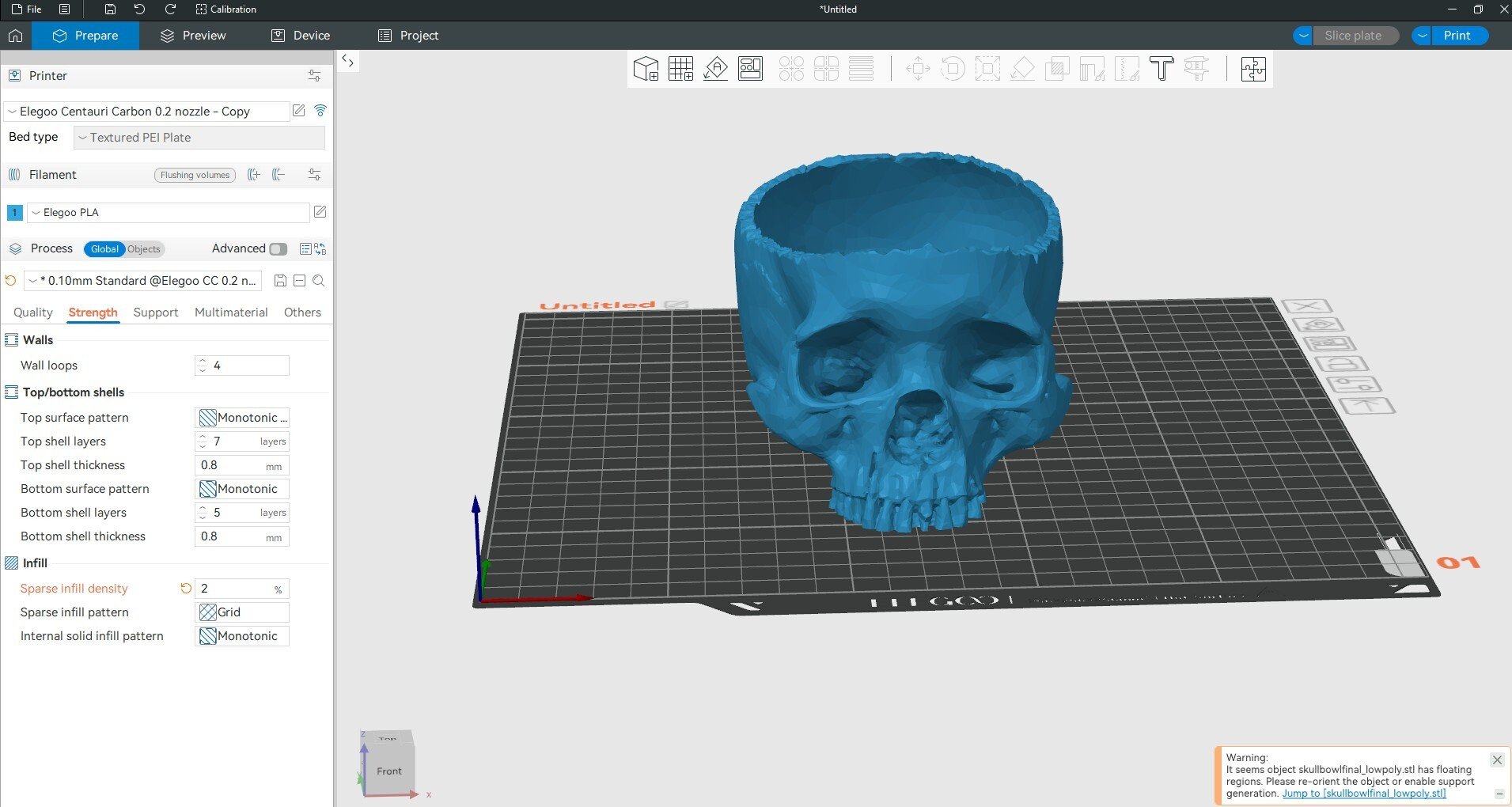
Credit: Adam Doud / Mashable
Credit: Adam Doud / Mashable
This was the final hurdle I needed to clear. I've been printing almost constantly since I got set up with the right slicer. I've printed playing card holders, pen holders, phone props, and a few other things for Halloween. It's been a lot of fun, and I feel like I wouldn't have gotten this far without getting over that initial setup hurdle. I still had to learn a lot along the way, and reach out to Elegoo for some help as well, but still, I really feel like this is a good solution to those who are interested in trying out 3D printing, but feel similarly intimidated.
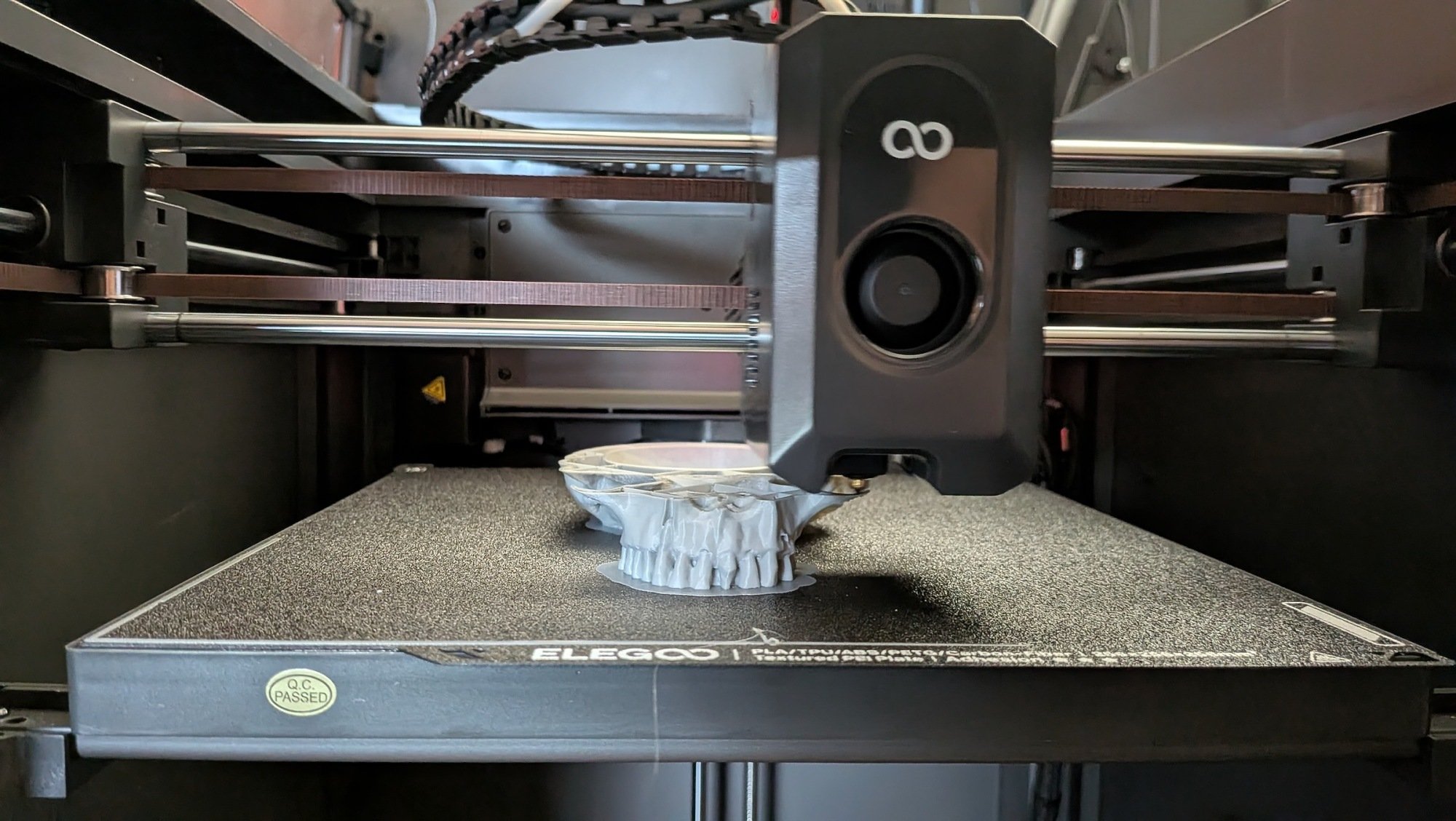
Credit: Adam Doud / mashable
Here's what you get
So, let's talk about the machine itself. The thing I like most about it is it's an entirely self-contained device. Everything happens within the confines of the enclosed printer. I've seen several models of printers that are basically just a table with an extruder over it, and those wouldn't do well in my house. I need everything to be inside an enclosure.
There's a door that opens on the front and a top that comes off. I'm not 100 percent sure why the top comes off, except I read in the instruction manual that if you leave the top on during prints, it may get too hot inside the machine. OK, that's fair enough.
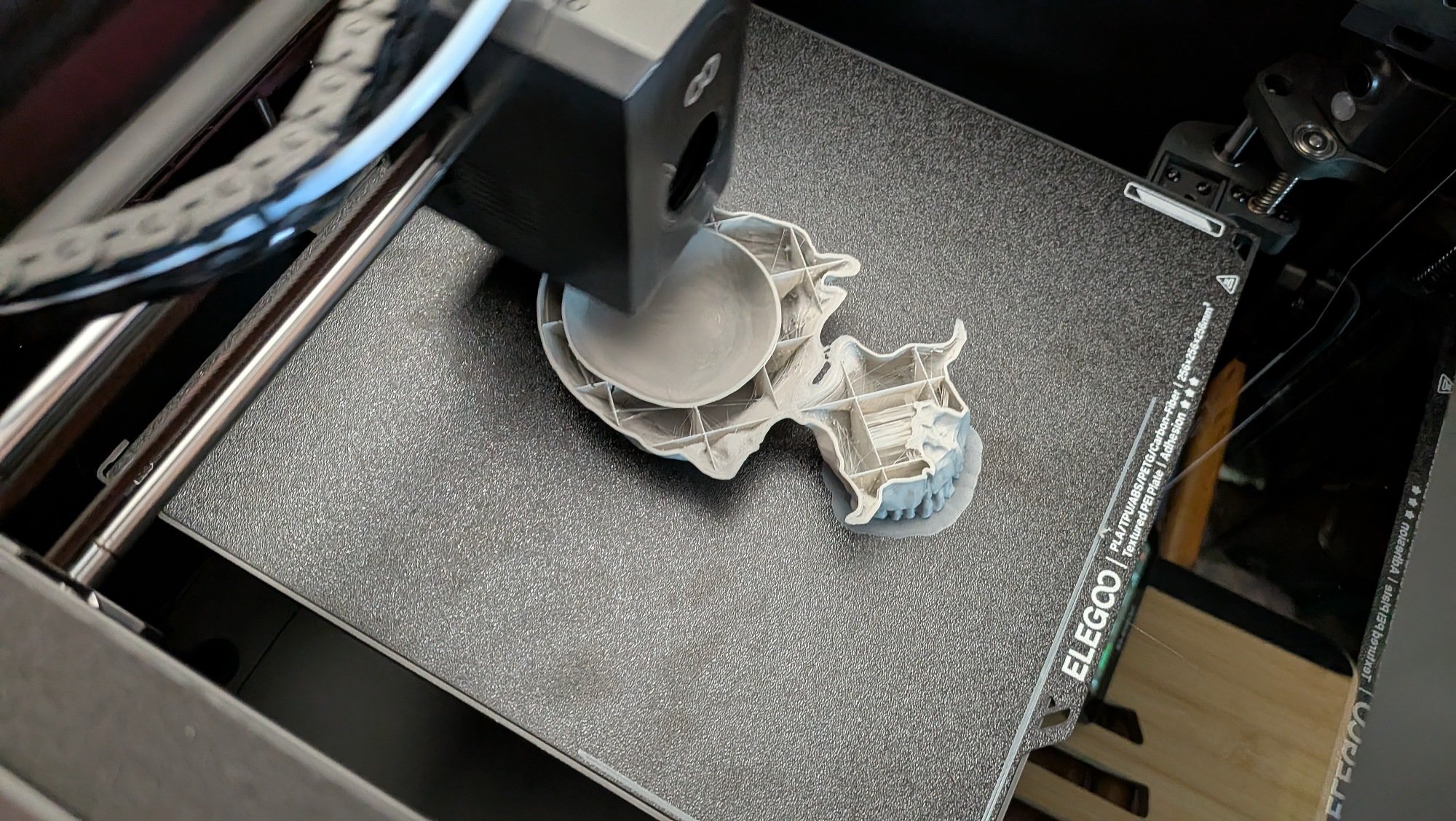
Credit: Adam Doud / Mashable
The machine has a fairly large footprint of 16" x 16" x 20". On the inside, you have a printable area of 256mm x 256mm x 256mm or roughly 10" x 10" by 10". This printer only handles a single filament at a time, so there's no automatic switching of colors — everything I've printed is grey so far. There's a USB-A port on the front of the machine and a touchscreen control panel that you can use to browse files and set up prints. I prefer to use the slicing software myself.
All of that comes at a fairly friendly sub-$400 price point on Amazon, or even less if you shop directly at Elegoo, where the printer starts at $299 when it's on sale.

Credit: Adam Doud / Mashable
Is the Elegoo 3D printer worth it?
I've seen cheaper 3D printers on the market, but this feels like a nice, contained, all-in-one solution that can help give you that push to get started. For me, that's worth the extra money.
I'm sure there are more advanced models for hardcore 3D printing hobbyists. But when I consider that my entire journey from unboxing the printer to printing 24/7 happened over less than a week, I'm impressed both with Elegoo for making an idiot-friendly 3D printer that even I could understand, and with myself for finally embracing a new category of tech that I had previously thought beyond my abilities.
Elegoo Centauri Carbon 3D Printer
(save $40)

Elegoo Centauri Carbon 3D Printer
(save $80)

Tech
Did Microsoft go down? The MS 365, Teams, Outlook, and Azure outage explained.

Microsoft suffered a relatively brief but certainly inconvenient outage on Thursday. A number of its popular productivity services went down — most notably its Microsoft 365 software, which includes Word and Excel — causing issues for U.S. employees in the middle of a workday. In addition, users reported problems accessing popular productivity apps like Teams and Outlook.
User-reported issues for Microsoft 365 surfaced on Down Detector around 2 p.m. ET, peaking at 2:30 p.m. ET. (Disclosure: Down Detector is owned by Ziff Davis, which also owns Mashable.) As of about 5 p.m. ET, user-reported issues with 365 had fallen off precipitously.
Is the Microsoft outage over?
In short: Yes, it seems so. Microsoft itself confirmed the problem appeared to be resolved, though it did so in corporate speak.
"We identified that a portion of network infrastructure in North America was misconfigured, resulting in impact," read a statement from its 365 status account on X. "We’ve confirmed after a period of monitoring that rebalancing the affected traffic successfully resolved the issue and service health has recovered."
This Tweet is currently unavailable. It might be loading or has been removed.
An inability to access 365 means big problems for workers, considering it means losing Excel, Word, PowerPoint, Outlook, and OneDrive. It's hard to work without such key services. Reuters also noted that there were earlier reported issues with Microsoft Teams and Exchange Online, two other key work services.
Here's what you need to know about the outage.
What happened to Microsoft 365? The answer lies with Microsoft Azure.
Microsoft's issues on Thursday stemmed from a problem with Azure, the company's cloud platform. The company said there was a problem with its Azure Front Door (AFD) service, which is its content delivery network. That meant customers couldn't access some of their services.
Microsoft said that "a platform issue resulted in impact to the Azure Front Door (AFD) service. Impacted customers experienced intermittent delays or timeouts when accessing their services." Microsoft noted the issue began in Europe, Africa, and the Middle East.
All told, the outage was relatively short-lived. Thankfully, it's nothing like the massive 2024 Microsoft outage that was caused by CrowdStrike. It was a chaotic afternoon for some 365 users, but it all seems to be resolved hours later.
Tech
Hockey season is here: Heres how to watch every NHL game this season

ESPN Unlimited annual plan
(save $59.89)

HBO Max Standard annual plan
(save $33.89)

Sling TV Orange Season Pass
(save $30.95 )

ESPN Select (formerly ESPN+) annual plan
(save $23.89)

Another hockey season is upon us, which means it's time once again to figure out how to watch your favorite NHL team. And fair warning: it's not easy. We recently estimated that it would cost over $800 and 11 different streaming services to watch every NFL football game this season. The NHL streaming situation isn't that bad, but it's not great.
Every year, watching live sports get more and more difficult for those without cable (and even those with cable). But lucky for you, we've done some of the dirty work for you to make your life a little bit easier. Hockey season is stressful enough without having to figure out how to watch the next game.
Behold, the ultimate guide to watching every NHL game in the 2025-2026 season.
When does hockey season start?
The 2025-2026 NHL season opened on Oct. 7 with a triple header, including the Stanley Cup-winning Florida Panthers raising their banner. The regular season runs through April 16, 2026, but thanks to the 2026 Winter Olympics in Milan, Italy, there will be almost a month-long break in February. You can check out the full schedule on the official NHL website.
What channels are the NHL games on?
If you have cable or access to a cable login, live games will air on the ESPN/ESPN2/ABC family of networks, TNT/truTV/TBS family of networks, NHL Network, and regional sports networks throughout the season. If you don't have cable, you'll need a streaming service or two to catch live games (more on that below).
Check out the official schedule on NHL.com to find out which channel to tune into for specific games.
How can I watch NHL games without cable?
Here's where things get complicated. If you don't have cable access or a cable login, you'll need at least one streaming service to catch NHL games live. Let's start with the easy part: national broadcasts. Nationally broadcast games will either be on ESPN's family of networks, TNT's family of networks, NHL Network, or ESPN+ (now ESPN Select). Here's a breakdown of their streaming counterparts.
-
ESPN+ Broadcasts: Stream with ESPN Select or Hulu
-
TNT Broadcasts: Stream on HBO Max
-
ESPN Broadcasts: Stream with ESPN Unlimited
-
ABC Broadcasts: Stream with ESPN Select or ESPN Unlimited
-
NHL Network Broadcasts: no streaming counterpart
In-market games
As NHL fans know, national broadcasts only make up a small fraction of the full slate of games. Most games are broadcast locally on regional sports networks (RSNs). Many of these RSNs (but not all) offer their own streaming subscriptions, like FanDuel Sports Network or Gotham Sports. If you're unsure which RSN you need to watch your local team, the NHL actually does a great job of laying it all out on their website — you can also check out the FAQs below.
The most direct way to access these RSNs is through their individual subscription offers. Of course, because streaming sports is notoriously complicated, not every RSN has its own streaming counterpart. For these, you'll need a cable alternative like Fubo or DirecTV Stream, which cost a pretty penny.
Out-of-market games
If you're a fan of an out-of-market team, it's actually a bit easier to watch your team's games than it is if you're in-market (crazy, right?). ESPN Select (formerly ESPN+) streams practically all regional broadcasts for teams that aren't in your local market. For example, I live in Nashville, but I'm a Washington Capitals fan. I can watch all regional Capitals broadcasts on ESPN Select, but Nashville Predators broadcasts are blacked out. For national broadcasts, you'll still need access to ABC, ESPN, NHL Network, and TNT (see above streaming counterparts).
Which streaming services do I need to watch NHL games?
If you're a fan of your local team, your first order of business should be to figure out which regional sports network you need. If the RSN offers its own streaming subscription, this is your best bet for watching the most games. If it doesn't, you're going to need a cable alternative that offers RSN access — most likely Fubo or DirecTV Stream.
If you don't have cable access or a cable alternative, you'll need a couple streaming services for every game that's not regionally broadcast: HBO Max and ESPN. HBO Max will give you access to all TNT broadcasts, while ESPN will unlock access to ABC and ESPN broadcasts, as well as ESPN+ exclusive games.
The best streaming deals to watch NHL games
Just because sports require a ton of subscriptions doesn't mean you have to break the bank. We've found several streaming deals that can keep some extra money in your pocket this hockey season.
Best for ESPN, ABC, and ESPN+ games: Save 16% on the ESPN Unlimited yearly plan
ESPN's direct-to-consumer streaming service, launched this past summer, now offers access to the entire suite of ESPN networks and services to sports fans in one subscription. For the sake of hockey, you'll get to stream games from ESPN, ESPN on ABC, and ESPN+ (ESPN Select). It typically costs $29.99 per month, but if you commit to a full year, you'll save about 16% or nearly $60. Of course, you can watch a whole lot more than just NHL games, making the yearly plan worth it particularly for fans of multiple sports.
Best for TNT, TBS, and truTV games: Save 16% on the HBO Max Standard yearly plan
A Max Standard subscription includes the B/R Sports add-on, which includes access to the NHL on TNT games (and simulcast TBS and truTV games). It costs $16.99 per month, but if you opt for a yearly plan, that cost drops down to just $14.16 per month. You'll save 16% or $33.89 by paying for the full year up front.
The most games for the lowest price: Sling TV Orange Season Pass
Sling TV's Orange plan is your best bet to watch the most NHL national broadcasts in one place for the lowest price. The Orange plan includes access to ESPN, ESPN2, ESPN3, TNT, and TBS, plus 30 other channels. While that doesn't include ABC, most ABC NHL games are also available through ESPN3, so you'll be all set.
Sling subscriptions are a la carte, so you can add to and take away from your plan with no worries and cancel or pause your subscription at any time. The Orange plan costs $46 per month, but if you sign up for a Season Pass (5 months), you'll pay about $39.80 per month in one lump sum. It's not the biggest savings — about $31 — but it's the most bang for your buck.
Best for out-of-market games: Save 16% on the ESPN Select annual plan
As mentioned above, ESPN Select allows you to watch all out-of-market regional games all season long. It will also exclusively host 47 games this season. A monthly subscription will run you $11.99, but if you sign up for a year up front with the Select annual plan, it'll cost just $9.99 per month ($119.99/year). That's 16% or $23.89 in savings.
Note: ESPN+ is now ESPN Select. If you were formerly an ESPN+ subscriber, you'll automatically be switched to the ESPN Select plan.
Tech
U.S. regulators investigate Tesla over Full Self-Driving traffic violations

Elon Musk's electric vehicle company Tesla is once again being investigated by federal regulators.
On Thursday, the U.S. National Highway Traffic Safety Administration (NHTSA) announced that it was investigating Tesla vehicles with "Full Self-Driving" (FSD) assistance installed over traffic safety violations.
That's 2.88 million Tesla vehicles that are part of the investigation, as they all have the FSD assistance system installed.
According to the NHTSA, the agency has 58 separate reports involving traffic safety issues with Tesla vehicles that use FSD. This includes 14 crashes and 23 injuries. The traffic violations ranges from FSD-installed Tesla vehicles running through red lights to the EVs driving the wrong way against traffic during a lane change.
The NHTSA's reports include 18 complaints where a Tesla vehicle with full self-driving engaged “failed to remain stopped for the duration of a red traffic signal, failed to stop fully, or failed to accurately detect and display the correct traffic signal state in the vehicle interface.” NHTSA's reports also include six instances when a Tesla with FSD assistance engaged “approached an intersection with a red traffic signal, continued to travel into the intersection against the red light and was subsequently involved in a crash with other motor vehicles in the intersection”.
A Tesla driver in Houston told the NHTSA as part of one of its reports that Tesla's FSD "is not recognizing traffic signals." As a result, Tesla vehicles are "proceeding through red lights, and stopping at green lights."
The NHTSA will also look into how Tesla vehicles with FSD engaged perform at railroad crossings.
Tesla's full self-driving assistance system requires drivers to pay attention to the road and intervene when necessary if FSD is engaged. However, the NHTSA says that Tesla's FSD has “induced vehicle behaviour that violated traffic safety laws," as reported by The Guardian.
The NHTSA's investigation is seen as a preliminary step to a potential recall of Tesla vehicles with FSD engaged.
The NHTSA had already opened a separate investigation into Tesla and its FSD assistance system in October 2024. That investigation's focus is on how FSD performs in "reduced roadway visibility conditions." It was opened after four reported Tesla crashes with FSD engaged, one which turned out to be fatal.
The U.S. agency had also reached out to Tesla over the summer after videos showed Tesla robotaxis violating traffic laws in Austin, Texas.
-

 Entertainment7 months ago
Entertainment7 months agoNew Kid and Family Movies in 2025: Calendar of Release Dates (Updating)
-

 Entertainment4 months ago
Entertainment4 months agoBrooklyn Mirage Has Been Quietly Co-Managed by Hedge Fund Manager Axar Capital Amid Reopening Drama
-
Tech7 months ago
The best sexting apps in 2025
-

 Entertainment6 months ago
Entertainment6 months agoKid and Family TV Shows in 2025: New Series & Season Premiere Dates (Updating)
-

 Tech8 months ago
Tech8 months agoEvery potential TikTok buyer we know about
-
Tech8 months ago
iOS 18.4 developer beta released — heres what you can expect
-

 Tech8 months ago
Tech8 months agoAre You an RSSMasher?
-

 Politics8 months ago
Politics8 months agoDOGE-ing toward the best Department of Defense ever







